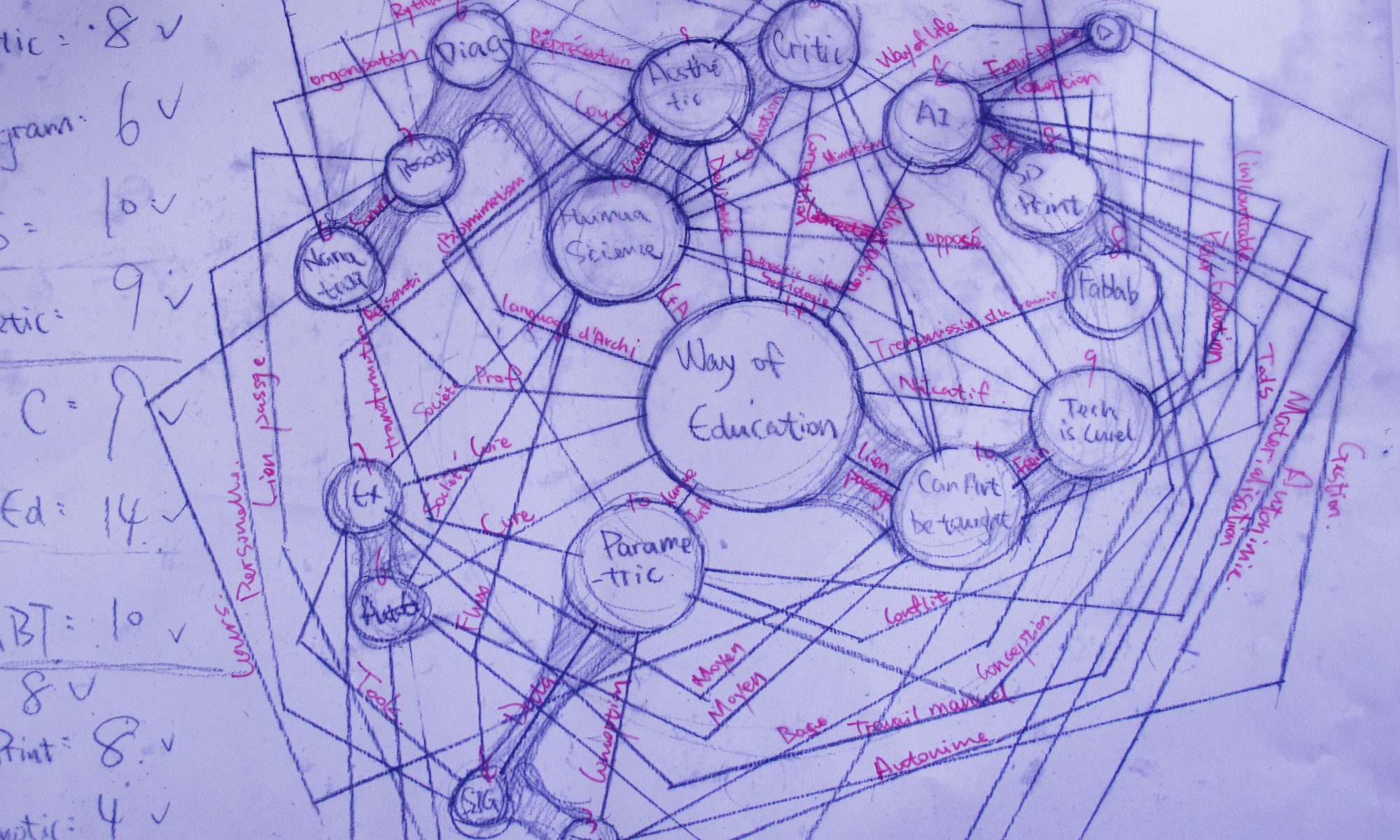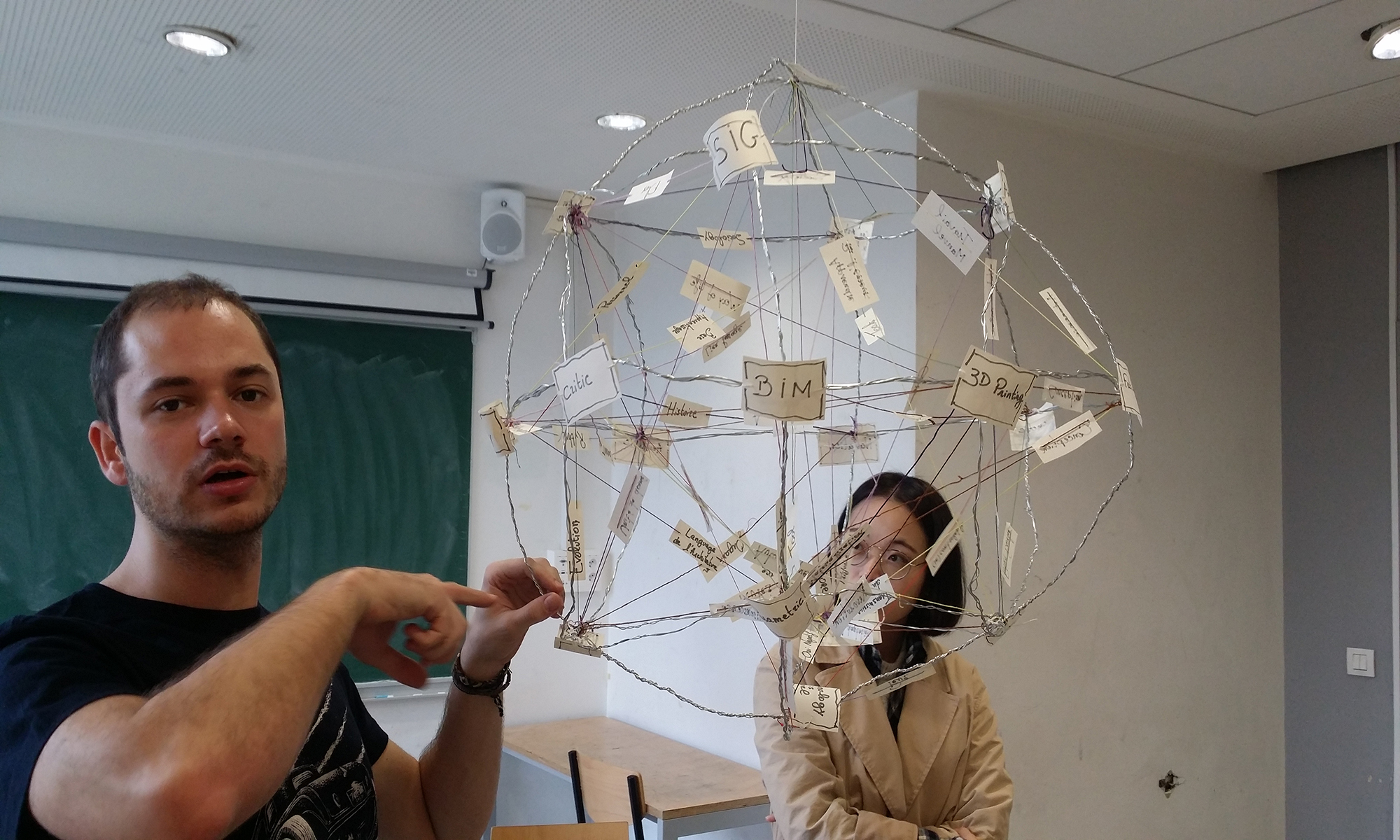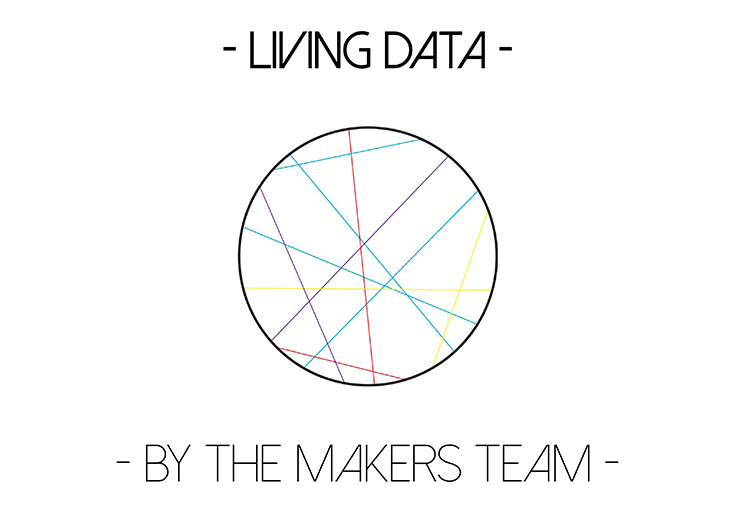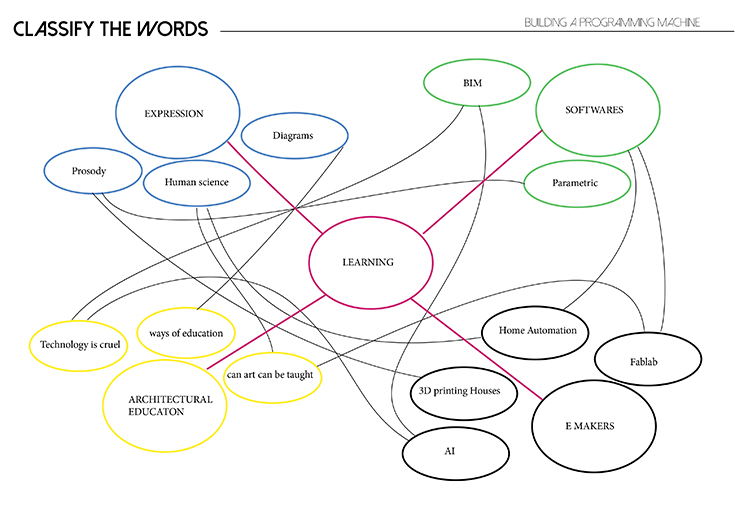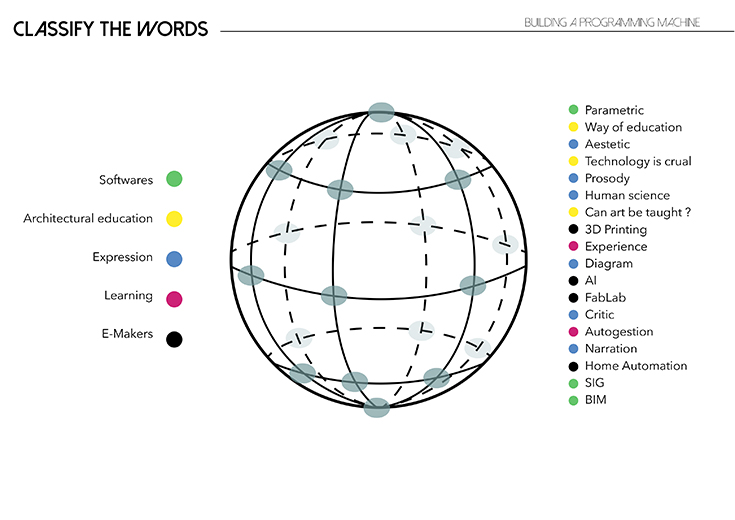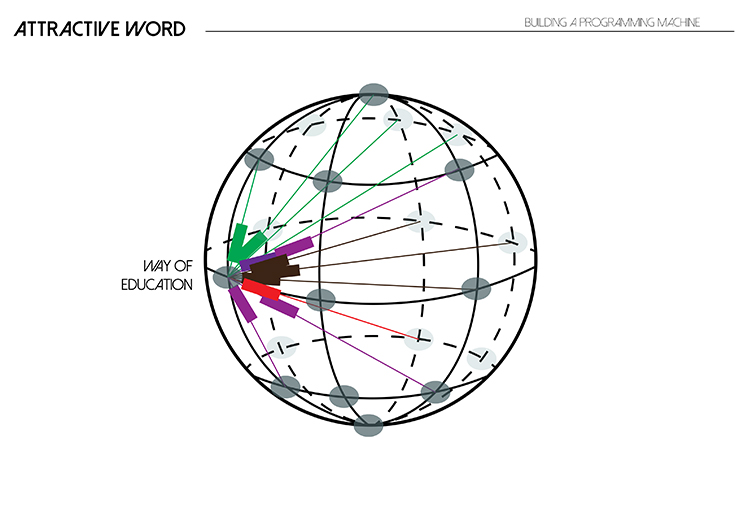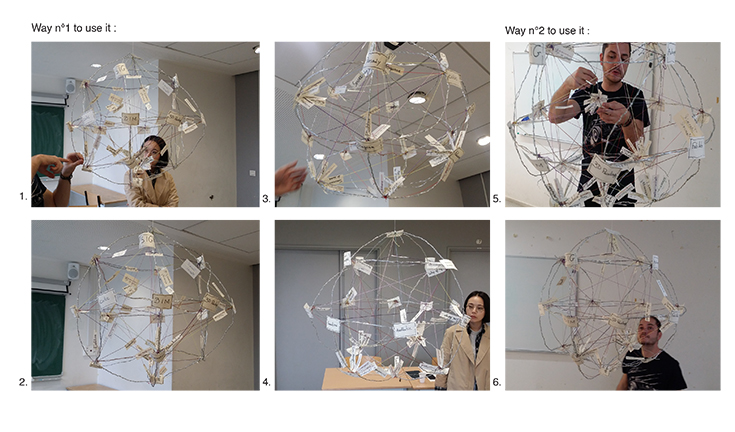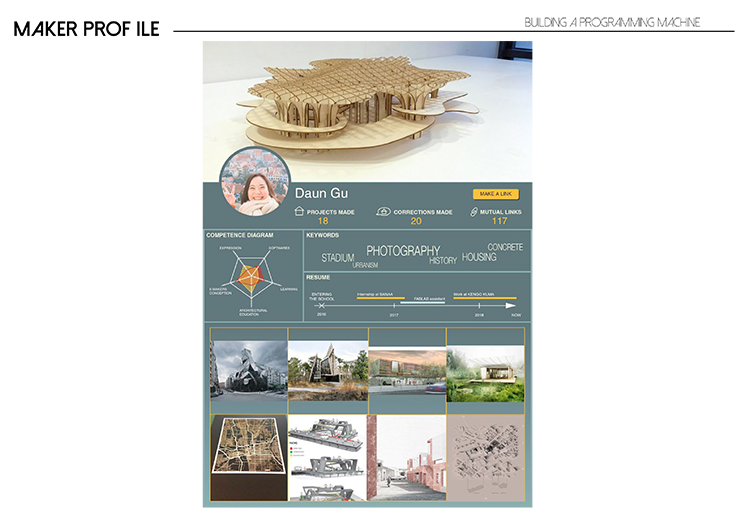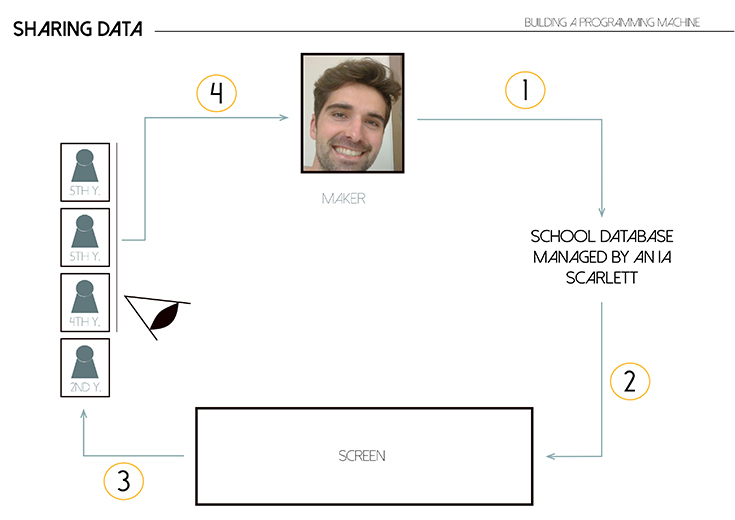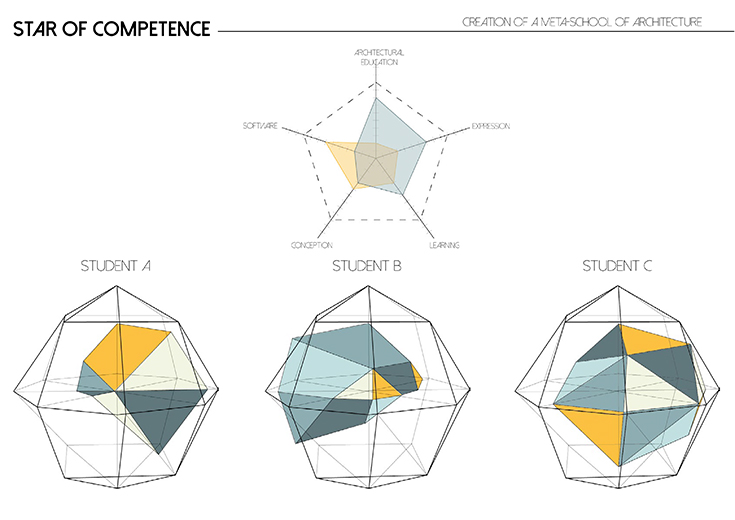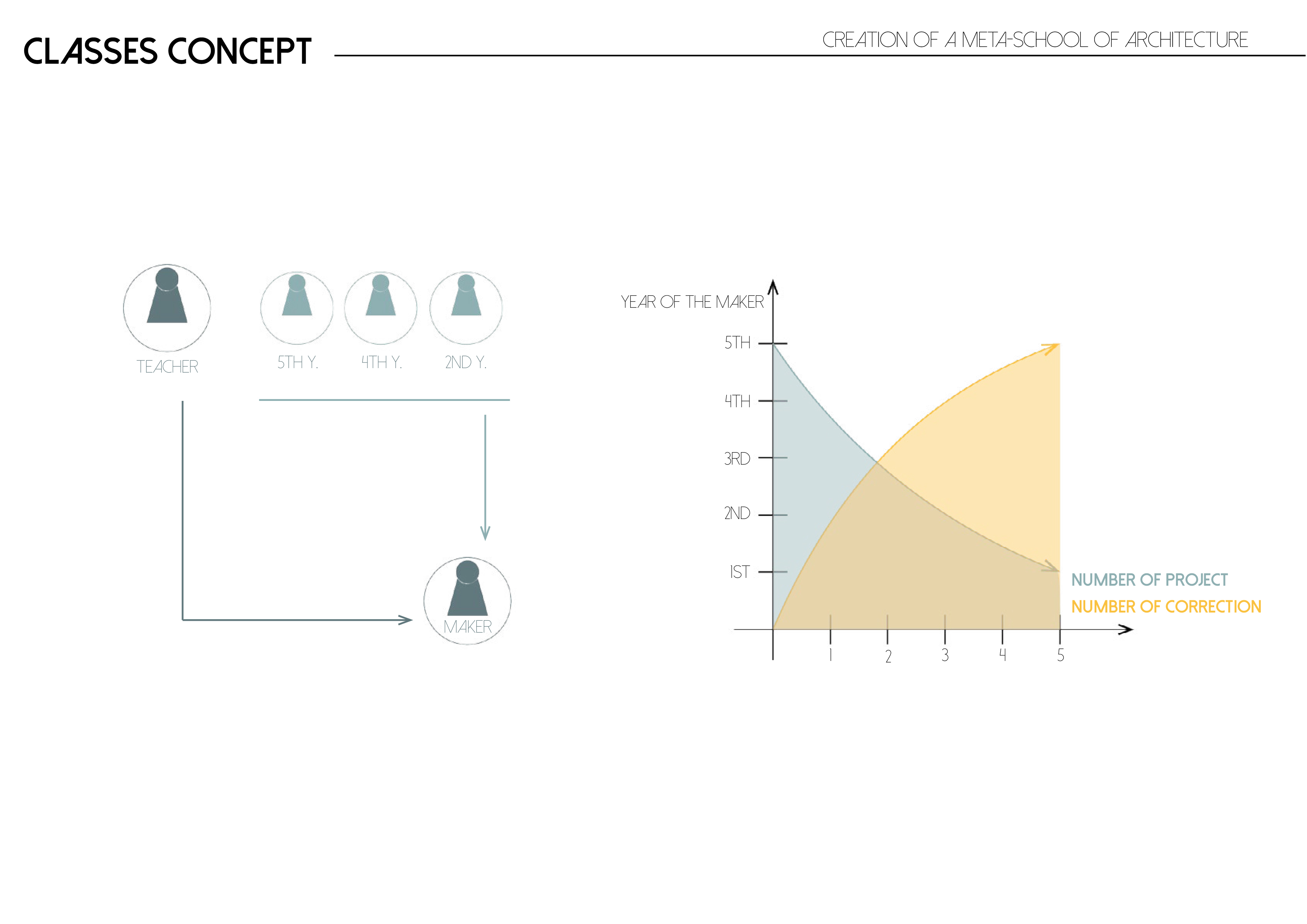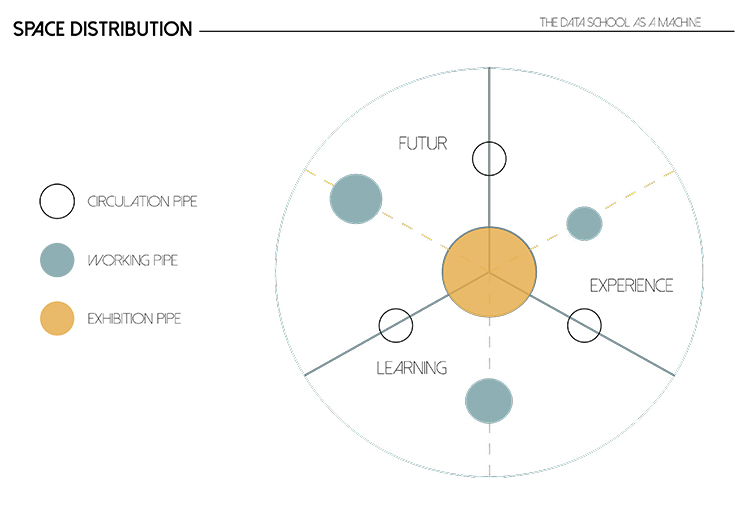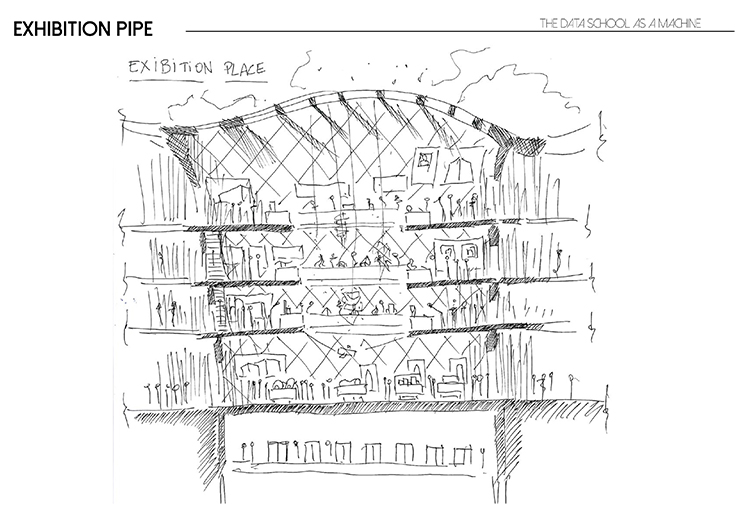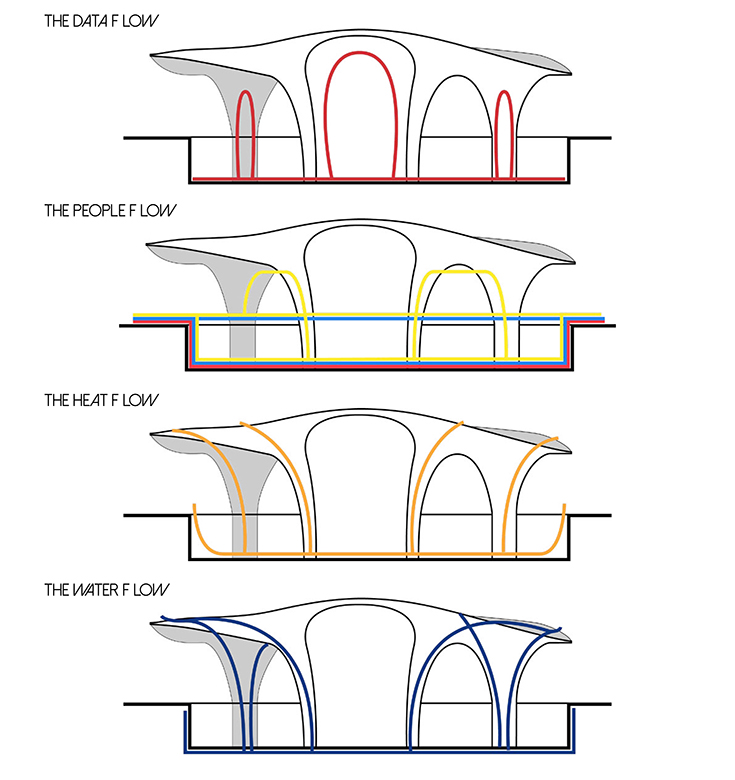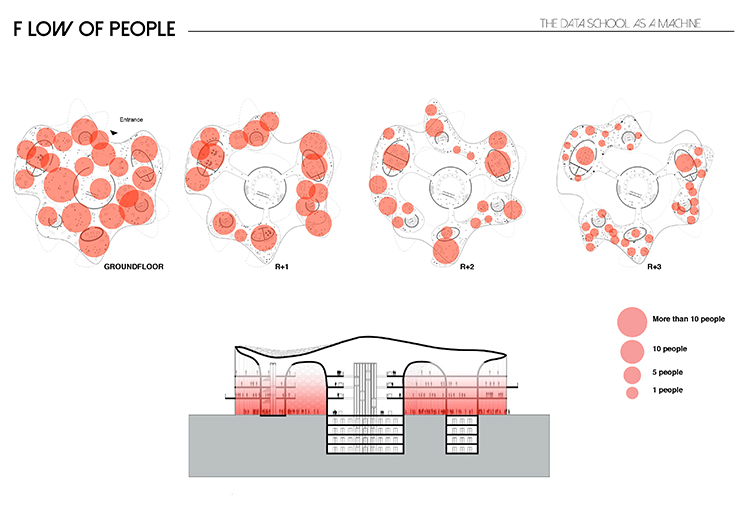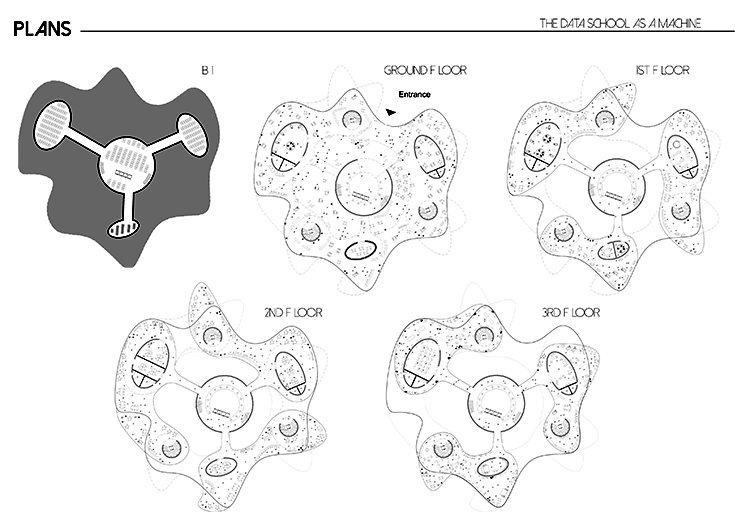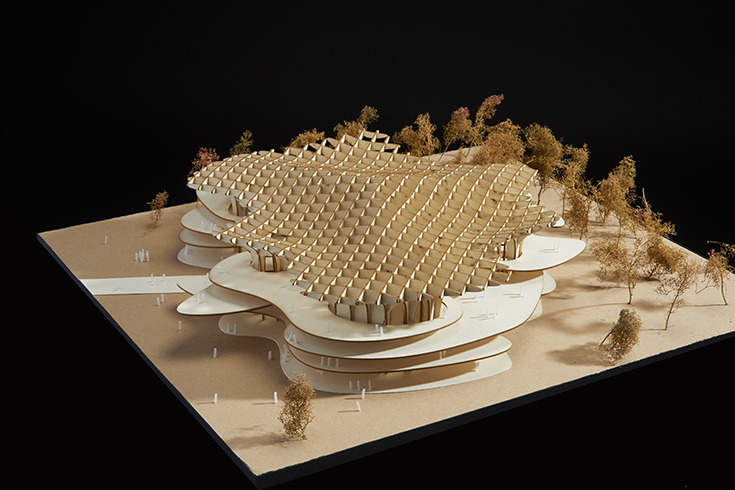Team Makers is composed by :
Roch Barbier-Lagadec, Julien Giusti, Daun Gu, Martin Saintpierre, Noémie Schweisguth
I – Building a programming machine
Construction of the machine
« Our first step in the creation of the architectural school was to create a programming machine.
To be able to do that, we use all subjects studied in the group. With all the subjects we had a starting point to build our machine. After having all the different subjects, we tried to find rela- tionships between subjects.
All the topics we worked on were connected to the different ways of learning, the old and new ones, but also some others that could appear in the future.
Even if all the differents subjects were about education, we tried to be more specific and to clas- sify them into differents categories. We ended up finding five differents categories:
Softwares, Architectural education, expression, learning, E-Makers
We created a sphere with some steel wires. Each connection between two wires created a node. Their was a total of 18 nodes in our sphere. Then we attached one of the 18 key words to each of the nodes. »
« Then we connected the key words to each other with a link defined by a word and a color. The words caracterized the type of link between nodes and the color defined its category. The rela- tionship between the words was more or less strong, it sometimes did not exist. »
« We tried different ways to use our programming machine.
In a first step we compared the number of connections per key word. The «parametric» and «way of education» had the highest number of connections. Both had 10 connections.
After seeing which words had most connctions we used the machine to make it easier to visualize. We pull all the words to the attraction point. In doing so it became clear which key word was more important than others, hence what program should be more important in our architecture school.
So in our school, we tried to highlight the importance of the new way of education, changing the traditionnal learning system. To do that, we increased the importance of the digital media to connect the students with each others. »
II – Creation of a Metaschool of Architecture
« In order to create a new school of school of architecture, we tried to create to see if it was possible to adapt it to the new ways of learning.
That is why we defined a new method to share between all the persons of the school : the student, the moderators…
Our student are called the makers. Everytime a new student enters the school, she/he has to create her/his profile and fill all the informations, in order to connect to the database.
Every makers has access to all the makers profile. It can be use to find inspiration in the differents projects the makers made, or find affinities between the students with the big thema they are interrested in. »
« Whenever a student is in the school she/he can connect her/his computer to the school database. This database works like a giant library. The student can have access to all her/his previous works, but also to the work of every other maker of the school.
The IA of the school Scarlett was created to be the interface between the makers and the database. It can help the students of the school to find informations that are relevant for their projects. Like similar projects or references that are using the same program, or using the same emplacement, or the same type of building. »
« 1 Sharing everything with the data base : step of the project, drawing, reference, ana- lysis, internship…
2 The database managed by Scarlette the Artificial Intelligence deals with all the new data it gets. Then it transfers the data to the middle screens so everyone can see the new projects
3 The other makers in the different floors of the school can watch the screen and see all the new project that are being produced
5 After checking a given on-going project, other makers can look for the student’s pro- file to see her/his other projects or even «Make A Link» with her/him
As we wanted to create a new way of learning in our school, we had to change the concept of classes and define a new way to get the degree in architecture.
Each student got a star of competence, that summarises the kind of skills she/he has acquired. In the school, there are two kinds of stars : the 2D star that only have five categories of competence, it is condensed version of the more detailled 3D star. In the 3D star, the five categories are divided in as many subparts the student needs. It adapts to her/his needs. So each student will have a different 3D star depending on their personnal and architectural projects, their interest.
When a new maker enters the school, her/his competence star does not have to be at zero in all categories. Depending on her/his previous study, she/he can already have experience in some categories.
Software
Expression
Conception
Learning »
« In order for the makers to evolve Year of the maker
in the school, she/he has to earn some experience in different categories to increase her/his competence star.
We defined different ways to increase star levels : by doing her/his own project, by giving advice and critic about other projects, or by getting a professionnal experience.
Through those different methods, she/he can earn some experience points.
The more a student has a strong competence star, the less she/he is creating project and the more she/he gives critical comments on other projects.
When a maker has obtained enough points in a given category, she/he can become a teacher and organize some workshop and share her/his experience with other makers.
But the school is not only ruled by the makers. There are also a few resident teachers that follow the students during their projects, give students subjects to work on … »
III – The data school as a machine
« We kept the database as the center of our project. We choose to bury it, and to place our archi- tecture school just above it to have the most direct access to the data, and informattions about every maker project. »
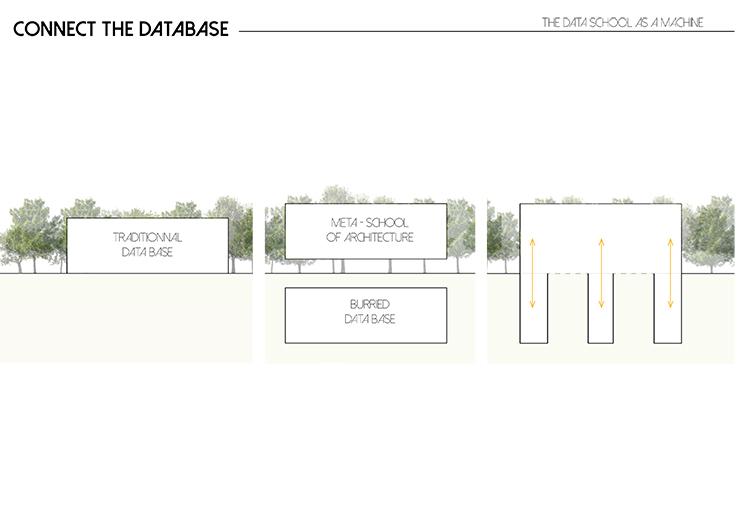 « In our school, a large fraction of the space remains free, so that the makers can use this space according to their needs.
« In our school, a large fraction of the space remains free, so that the makers can use this space according to their needs.
The specific programs were distributed between the 3 workspaces (the «work pipes») and the main pipe. Each work pipe is linked with a circulation pipe as well as with the main pipe.
All programs were divided in 3 categories, each attached to a specific workpipe :
Learning, Futur, Experience »
« As in our previous studies, we decided to see the school as a machine : something that can evolve and adapt to the needs of the makers (or any other flows).
We defined the flows we wanted to integrate in our school. Based on those, we created a shape that could address all the needs of the different flows.
We could count many different type of flows in our school : the technical ones (electricity, water..), the personal ones and the most important in the project, the flow of data. »
« In this project, we tried to always have strong and living views. In the center of our school, Scarlett and the database are projecting different projects made by the makers. All the different floors, have a visual connexion. It’s always possible to see what is happening on the floor above or be- neath. »